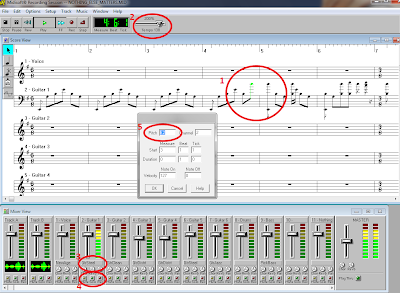
Midisoft Record Session is my favorite program to see midi files notes. There are some few alternatives but still this program is the best one.
After the installation if you are using windows 7 you will have to change program's compatibility to "Windows 95". Click to open and choose the midi file you wish to play. At first play the song and watch for some time and check if song's tempo is correct.
1. You will see green lights on notes which instrument is being played.
2. Tempo song can be played with double velocity
3. You can change the instrument to play
4. If you want to listen only one instrument you can choose "solo" or you can make "mute" that instrument while the program playing the song
5. If you double click to one of the notes, you can see which note it is or it's velocity or other things on screen
After you learned which notes are being played you can play it on your guitar or on your other instruments.
Hiç yorum yok:
Yorum Gönder